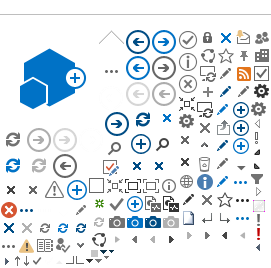Step 1
Choose the claimant (i.e. the insured member for whom the claim is being made – this may be you, your spouse/partner and/or one of your dependent children if they are included on the plan) Because each member of your family is set up separately in the system, it is necessary to lodge a separate claim for each different claim for each person. To do this, when you have completed the claim for one person for one condition or illness, including all the treatments you want to claim for, you then have to click
Agree and Submit and start the process again by selecting ‘Make a new Claim’ and selecting another family member.
Step 2
Enter the reasons for your claim – that is the condition or illness. Because we need to assess your claims for each condition or type of illness separately it is necessary to enter a new claim for each different illness or condtion for each person. This can be done by going through the entry process, including all the treatments you want to claim for, and then clicking on
Agree and Submit and starting again on a new claim.
Follow the on screen prompts to provide all information required that relates to your claim.
Step 3
Add the information specific to each treatment for which you are claiming. Follow the onscreen prompts to provide details of the treatment received. It is necessary to complete all the fields on the web page.
Special Note:
If you wish to claim for several treatments for the same condition and the same claimant , there is no need to enter the whole claim for each treatment you can simply add additional treatments to the same claim by choosing the add treatment option.
Please select the bank account to which you would like your claim to be paid.
Payment of claims, in most cases, will be made in the currency applicable to the country where your nominated bank account is held. For example, if you are based in the UK and have nominated a UK bank account, the claim will be paid in British Pounds. If you nominate an Australian bank account we will pay in Australian Dollars. The exception to this general rule is that we are unable to pay in currencies which are not traded by Australian major banks – e.g. Chinese Yuan.
Once you have entered all of the treatment information you will need to upload scanned copies of your receipts to support the claim for that treatment. In order to upload the copies of your receipts click on the
+ next to the treatment entry. Next click on ‘Add files’ and find the scanned copy of your document, then click ‘Upload’ and wait for the document to arrive in the treatment box. You may add here as many documents as you have for your claim submission. Clicking on the Bin will remove the document.
Step 4
Please read the section headed ‘Declarations and Authorities’ and then click on ‘Agree and Submit’.
You will not be able to lodge a claim if any of the mandatory fields have not been completed.
Once your claim has been lodged you will receive an email notification of your claim numbers from CSN within 2 working days.